ulimit
접속하는 쉘이나 프로세스가 사용할 수 있는 자원을 조절한다. 즉, 실행시킨 프로세스가 동시에 사용할 수 있는 파일 수 등을 조절할 수 있다.
Hard Limit : -H. 한 번 설정되면 root 권한으로만 값을 증가시킬 수 있다.
Soft Limit : -S. hard limit까지 조절될 수 있다.
옵션을 명시하지 않으면, 두 값이 동시에 설정된다.
설정 확인
ulimit -a
# -a : 모든 값 출력
# -n : open file descriptor의 최대 수
# hard 설정 확인
ulimit -a -H
# soft 설정 확인
ulimit -a -S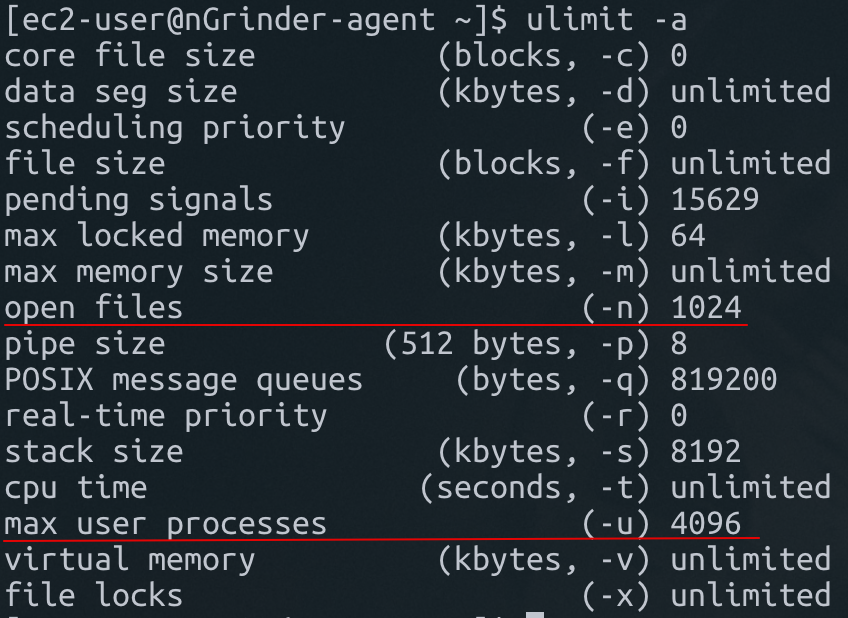
설정
ulimit <OPTION> <VALUE>
# 예시 : max user process 값을 2048로 설정
ulimt -u 2048명령어를 이용한 설정은 휘발성이다.
설정 파일 경로 및 내용
설정을 유지하고 싶다면 설정 파일 내용을 수정하면 된다. 파일 수정 후, 재접속하면 수정 내용이 반영된다.
설정 방법은 파일 내에 주석으로 설명되어 있다.
/etc/security/limits.conf
#<domain> <type> <item> <value>
#
#Where:
#<domain> can be:
# - a user name
# - a group name, with @group syntax
# - the wildcard *, for default entry
# - the wildcard %, can be also used with %group syntax,
# for maxlogin limit
#
#<type> can have the two values:
# - "soft" for enforcing the soft limits
# - "hard" for enforcing hard limits
#
#<item> can be one of the following:
# - core - limits the core file size (KB)
# - data - max data size (KB)
# - fsize - maximum filesize (KB)
# - memlock - max locked-in-memory address space (KB)
# - nofile - max number of open file descriptors
# - rss - max resident set size (KB)
# - stack - max stack size (KB)
# - cpu - max CPU time (MIN)
# - nproc - max number of processes
# - as - address space limit (KB)
# - maxlogins - max number of logins for this user
# - maxsyslogins - max number of logins on the system
# - priority - the priority to run user process with
# - locks - max number of file locks the user can hold
# - sigpending - max number of pending signals
# - msgqueue - max memory used by POSIX message queues (bytes)
# - nice - max nice priority allowed to raise to values: [-20, 19]
# - rtprio - max realtime priority
#
#<domain> <type> <item> <value>
#
#* soft core 0
#* hard rss 10000
#@student hard nproc 20
#@faculty soft nproc 20
#@faculty hard nproc 50
#ftp hard nproc 0
#@student - maxlogins 4
# End of file
728x90