Pod는 수시로 삭제되었다가 재생성되는데, 삭제 시에 포드 내부에 있는 데이터도 함께 삭제된다.
유지해야 하는 데이터가 존재한다면 Volume을 구성해 Pod에 마운트해야 한다.
이 글에서는 Volume 구성 및 PV/PVC를 이용한 구성 및 확인 명령어에 대해 정리한다.
Volume (HostPath) 구성 포드 생성
yaml 파일에 .spec.containes.volumeMounts 필드와 .spec.volumes 필드를 작성하여 구성한다.
apiVersion: v1
kind: Pod
metadata:
creationTimestamp: null
labels:
run: webapp
name: webapp
spec:
containers:
- image: kodekloud/event-simulator
name: webapp
volumeMounts:
- mountPath: /log
name: test-volume
resources: {}
dnsPolicy: ClusterFirst
restartPolicy: Always
volumes:
- name: test-volume
hostPath:
path: /var/log/webapp
status: {}
PV(HostPath) 생성
yaml 정의 파일을 작성하여 생성한다.
apiVersion: v1
kind: PersistentVolume
metadata:
name: pv-log
spec:
capacity:
storage: 100Mi
accessModes:
- ReadWriteMany
persistentVolumeReclaimPolicy: Retain
hostPath:
path: /pv/log
PV 목록 확인
get 명령어로 생성한 pv 목록을 확인할 수 있다.
kubectl get pv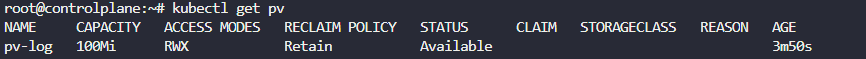
PVC 생성
yaml 파일을 작성하여 pvc를 생성한다.
PVC는 AccessMode가 동일하고, 요구 리소스가 보다 많은 PV에 바인딩된다.
apiVersion: v1
kind: PersistentVolumeClaim
metadata:
name: claim-log-1
spec:
accessModes:
- ReadWriteOnce # PV 값 확인
volumeName: # PV 값 확인
storageClassName: "" # PV 값 확인. 공백인 경우 동적 프로비저닝 비활성화. 설정이 없으면 기본 스토리지 클래스 지정
resources:
requests:
storage: 50Mi # PV보다 적게
PVC 목록 확인
get 명령어를 이용해 생성한 PVC 목록을 확인할 수 있다.
kubectl get pvc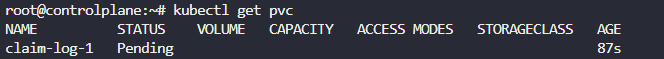
PVC 상세 정보 확인
describe 명령어를 이용해 PVC의 이름, 상태, AccessMode, Event 등의 상세 정보를 확인할 수 있다.
kubectl describe pvc <NAME>
# 예시
kubectl describe pvc claim-log-1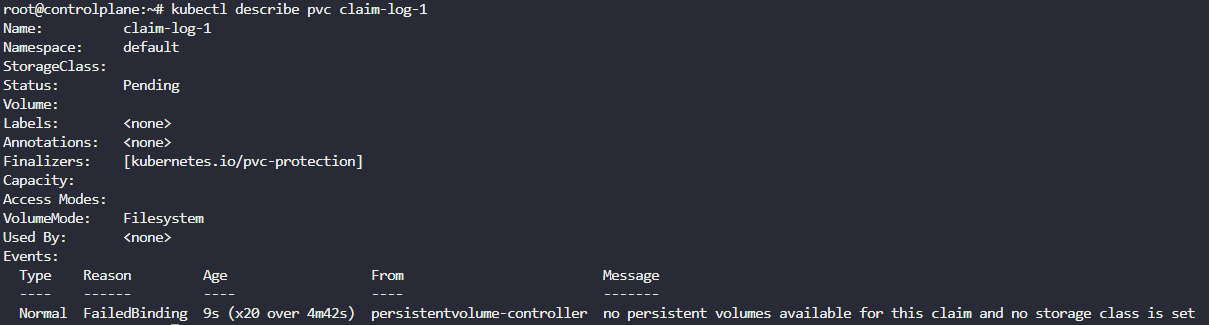
PVC 업데이트
edit 명령으로 수정이 불가능해 삭제 후 재생성이 필요하다.
PVC 구성 포드 생성
yaml 파일에 .spec.containes.volumeMounts 필드와 .spec.volumes 필드를 작성하여 구성한다.
hostPath로 Volume을 구성할 때와의 차이점은 .spec.volumes.persistentVolumeClaim 필드이다.
apiVersion: v1
kind: Pod
metadata:
name: webapp
spec:
containers:
- image: kodekloud/event-simulator
imagePullPolicy: Always
name: webapp
resources: {}
terminationMessagePath: /dev/termination-log
terminationMessagePolicy: File
volumeMounts:
- mountPath: /log
name: mypd
volumes:
- name: mypd
persistentVolumeClaim:
claimName: claim-log-1
PVC 삭제
delete 명령을 이용해 PVC를 삭제한다. 삭제 시에는 해당 PVC를 사용 중인 포드가 없을 때 정상적으로 완료된다.
kubectl delete pvc <NAME>
# 예시
kubectl delete pvc claim-log-1728x90