노드가 포드를 스케쥴링되지 않도록 하는 Taints와 포드가 Taints가 설정된 노드와 설정되지 않은 노드에 스케쥴링될 수 있도록 하는 Tolerations는 함께 동작하는 개념이다.
이 글에서는 Taints/Tolerations을 확인하고 설정하는 방법을 정리한다.
Node의 Taints 확인
describe 명령 실행 결과의 Taints 필드에서 확인할 수 있다.
kubectl describe node <NAME>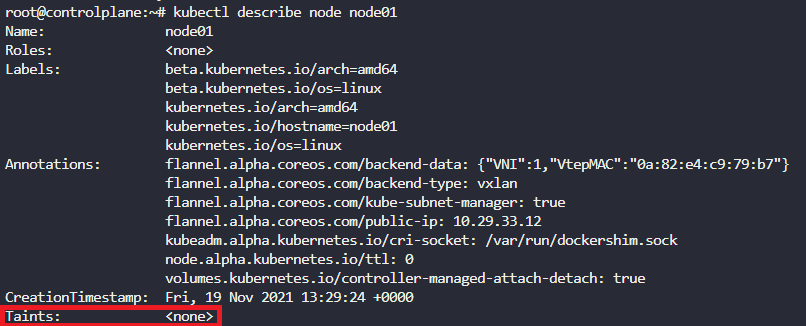
Node에 Taints 설정
taint 명령으로 설정을 추가한다.
kubectl taint node <NODE_NAME> KEY=VALUE:EFFECT
# 예시
kubectl taint node node01 spray=mortein:NoSchedule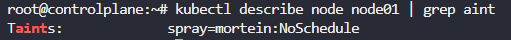
Node에서 Taints 삭제
taint 명령 끝에 - 기호를 붙여 설정했던 Taints를 삭제한다.
kubectl taint node <NODE_NAME> KEY=VALUE:EFFECT-
# 예시
kubectl taint node node01 spray=mortein:NoSchedule-
또는 edit 명령을 이용해 아래 yaml 형식에서 spec> taints 부분을 삭제 후, 저장한다.
apiVersion: v1
kind: Node
metadata:
annotations:
flannel.alpha.coreos.com/backend-data: '{"VNI":1,"VtepMAC":"a6:7f:33:1c:a7:84"}'
flannel.alpha.coreos.com/backend-type: vxlan
flannel.alpha.coreos.com/kube-subnet-manager: "true"
flannel.alpha.coreos.com/public-ip: 10.29.33.9
kubeadm.alpha.kubernetes.io/cri-socket: /var/run/dockershim.sock
node.alpha.kubernetes.io/ttl: "0"
volumes.kubernetes.io/controller-managed-attach-detach: "true"
creationTimestamp: "2021-11-19T13:28:32Z"
labels:
beta.kubernetes.io/arch: amd64
beta.kubernetes.io/os: linux
kubernetes.io/arch: amd64
kubernetes.io/hostname: controlplane
kubernetes.io/os: linux
node-role.kubernetes.io/control-plane: ""
node-role.kubernetes.io/master: ""
name: controlplane
resourceVersion: "2190"
uid: eb153e95-ae94-4cd6-bbf0-136f56cb763b
spec:
podCIDR: 10.244.0.0/24
podCIDRs:
- 10.244.0.0/24
taints:
- effect: NoSchedule
key: node-role.kubernetes.io/master
Pod에 Tolerations 설정
포드 정의 yaml 파일 spec 아래에 tolerations 필드를 추가한다.
포드가 스케줄 된 노드는 get pods -o wide 명령으로 확인할 수 있다.
apiVersion: v1
kind: Pod
metadata:
creationTimestamp: null
labels:
run: bee
name: bee
spec:
containers:
- image: nginx
name: bee
resources: {}
dnsPolicy: ClusterFirst
restartPolicy: Always
tolerations:
- key: "spray"
operator: "Equal"
value: "mortein"
effect: "NoSchedule"
status: {}
728x90