개요
업무에서 jupyterhub single-user server를 통해 jupyter notebook을 제공받고 있는데, 이전에 Jupyter notebook, JupyterLab의 버전이 올라가면서 UI 측면에 변경이 있었던 모양이다.
기존과 달리 서버를 중지할 수 있는 페이지로 이동하는 버튼을 찾기 힘들어서…… 적어둔다……!
서버 중지 방법
1. 상단 메뉴 > File > Hub Control Panel 이동

또는 브라우저 주소창을 통해 http://JUPYERHUB_URL/hub/home으로 입력하면 Hub Control Panel로 이동할 수 있다.
2. 서버 중지
Hub Control Panel에서 Stop My Server 버튼을 누른다.
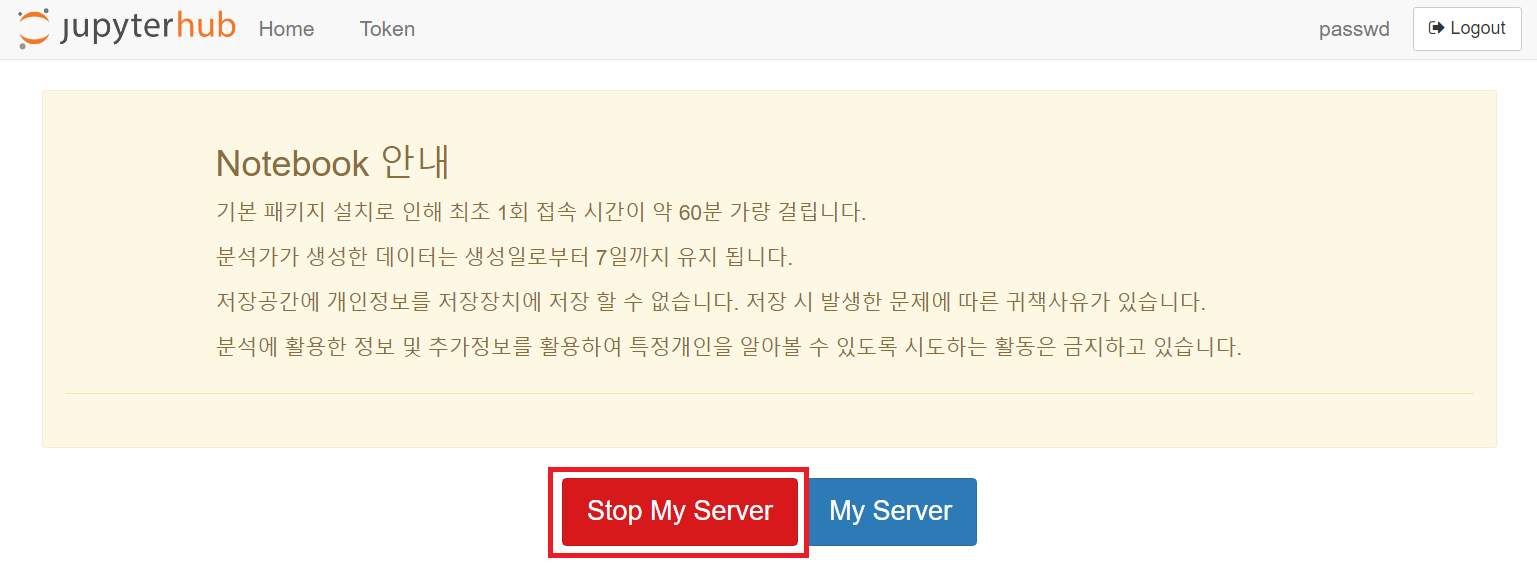
참고로 Logout을 누르면 서버 중지 없이 로그아웃만 된다.
참고 문서
https://help.itc.rwth-aachen.de/en/service/rhr4fjjutttf/article/66112e82f6ee490191c30567f8c85aed/
https://opensarlab-docs.asf.alaska.edu/user-guides/logging_out_and_server_shutdown/
728x90