개요
2023.11.02 - [Jenkins] pipeline - 변수 선언 및 사용
2023.11.07 - [Jenkins] Pipeline - 동적 변수 사용
위 두 개 글에서 Jenkins Pipeline 상에서의 변수 사용에 대해서 알아보았는데, 이번 글에서는 반복문을 사용해보려고 한다.
for 문
script 블록 내에서 다른 프로그래밍 언어처럼 for 문을 사용할 수 있다.
for (int i = 0; i < 10; ++i) {
echo "$i"
}
예시 )
pipeline {
agent any
stages {
stage('Example') {
steps {
script {
for (int i = 0; i < 3; ++i) {
echo "$i"
}
}
}
}
}
}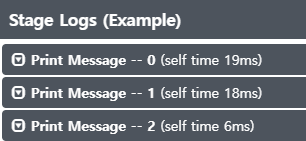
for - in
만약 반복 가능한 객체에 인덱스 없이 접근하고 싶다면 for - in 문을 사용할 수 있다.
for (int i in 0..3) {
echo "$i"
}
예시 )
pipeline {
agent any
stages {
stage('Example') {
steps {
script {
for (int i in 0..3) {
echo "$i"
}
}
}
}
}
}
for - each
또는 for - each를 사용해 반복 가능한 데이터에 접근할 수도 있다. each 문 내에서는 기본적으로 it라는 변수명으로 데이터에 접근할 수 있다.
def browsers = ['chrome', 'firefox']
browsers.each {
echo "Testing the $it browser"
}each 문 내에 변수명을 재정의할 수도 있다.
browsers.each { item ->
echo "Testing the $item browser"
}
예시 )
pipeline {
agent any
stages {
stage('Example') {
steps {
script {
def browsers = ['chrome', 'firefox']
browsers.each {
echo "Testing the $it browser"
}
browsers.each { item ->
echo "Testing the $item browser"
}
}
}
}
}
}
참고 문서
https://serverfault.com/questions/1014334/how-to-use-for-loop-in-jenkins-declarative-pipelinehttps://www.tutorialspoint.com/groovy/groovy_for_statement.htm
https://www.tutorialspoint.com/groovy/groovy_forin_statement.htm
728x90