Node Affinity란 노드의 레이블을 기반으로 포드/Deployment를 스케줄 할 수 있는 노드를 제한할 수 있는 방법이다.
이 글에서는 Node에 Label을 설정하고, Deployment에 Node Affinity를 설정하는 방법을 정리한다.
Node의 Label 확인
kubectl describe nodes <NAME>
# 예시
kubectl describe nodes node01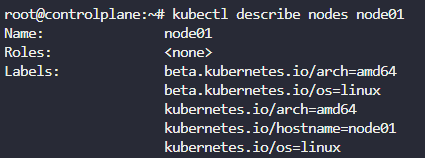
Node에 Label 설정
kubectl label nodes <NAME> KEY=VALUE
# 예시
kubectl label nodes node01 color=blue
Deployment에 Node Affinity 설정 추가
Node affinity 설정은 yaml 파일에 정의한다. 이미 존재하는 Deployment를 수정하는 경우에는 edit 명령을 사용할 수 있다.
포드 템플릿에 해당하는 부분(spec > templete > spec)을 찾아 affinity 필드를 추가한다.
kubectl edit deployments.apps blue
kubectl create deplyments.apps red --image=nginx --replicas 2 --dry-run=client -o yaml > red.yaml
- Node Label 중 Key에 해당하는 값이 같은 경우
spec:
progressDeadlineSeconds: 600
replicas: 3
revisionHistoryLimit: 10
selector:
matchLabels:
app: blue
strategy:
rollingUpdate:
maxSurge: 25%
maxUnavailable: 25%
type: RollingUpdate
template:
metadata:
creationTimestamp: null
labels:
app: blue
spec:
affinity:
nodeAffinity:
requiredDuringSchedulingIgnoredDuringExecution:
nodeSelectorTerms:
- matchExpressions:
- key: color
operator: In
values:
- blue
- Node에 Label의 Key가 존재하는 경우
apiVersion: apps/v1
kind: Deployment
metadata:
creationTimestamp: null
labels:
app: red
name: red
spec:
replicas: 2
selector:
matchLabels:
app: red
strategy: {}
template:
metadata:
creationTimestamp: null
labels:
app: red
spec:
affinity:
nodeAffinity:
requiredDuringSchedulingIgnoredDuringExecution:
nodeSelectorTerms:
- matchExpressions:
- key: node-role.kubernetes.io/master
operator: Exists
containers:
- image: nginx
name: nginx
resources: {}
status: {}
참고 문서
https://kubernetes.io/ko/docs/tasks/configure-pod-container/assign-pods-nodes-using-node-affinity/
노드 어피니티를 사용해 노드에 파드 할당
이 문서는 쿠버네티스 클러스터의 특정 노드에 노드 어피니티를 사용해 쿠버네티스 파드를 할당하는 방법을 설명한다. 시작하기 전에 쿠버네티스 클러스터가 필요하고, kubectl 커맨드-라인 툴이
kubernetes.io
https://kubernetes.io/ko/docs/concepts/scheduling-eviction/assign-pod-node/
노드에 파드 할당하기
특정한 노드(들) 집합에서만 동작하도록 파드를 제한할 수 있다. 이를 수행하는 방법에는 여러 가지가 있으며 권장되는 접근 방식은 모두 레이블 셀렉터를 사용하여 선택을 용이하게 한다. 보통
kubernetes.io
728x90